DEMO VERSION ONLY - ZONE LABELS/NAMES - 32 ZONES
Nifty CS Transfer is a small Windows Application that imports data into the RISCO CS Software from a competitors Upload/Download Software package.
The way it works is this.
By reading the information stored inside a competitors Upload/Download Software, it is possible to create a RISCO Configuration Software 'Backup File' that can be imported easily into the RISCO Configuration Software package.
Example: Lets say that our new customer is wanting to remove a Texecom Elite 24 panel and fit a RISCO LightSYS in its place. Obviously, the Engineer has all the Client data from the Texecom panel stored inside Texecoms 'Wintex' software package. Wouldn't it be good if the Installer could run a little application on their PC that retrieved all Zone information from the Texecom Elite 24 account and created a ready made RISCO Configuration Software Backup file in under 5 seconds? This Backup file can be imported into the RISCO Configuration Software and create the Installer a ready made Client filled with the Zone names of the old Texecom panel. Voila!
Currently, the App is capable of reading ZONE information from the following software:
GardTec Remote
Texecom Wintex
Galaxy Remote 2005
Galaxy Remote (SQL version)
Cooper (Menvier/Scantronic)
Step 1: Run the Nifty application
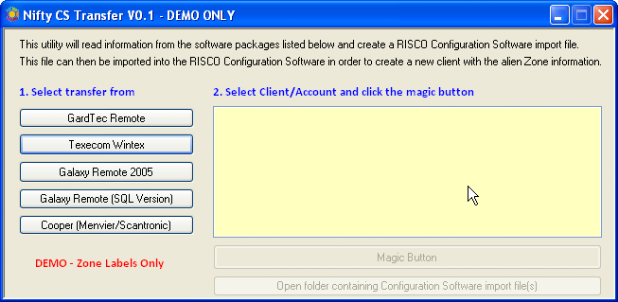
Step 2: Click a button on the left to show available clients in the competitors software package
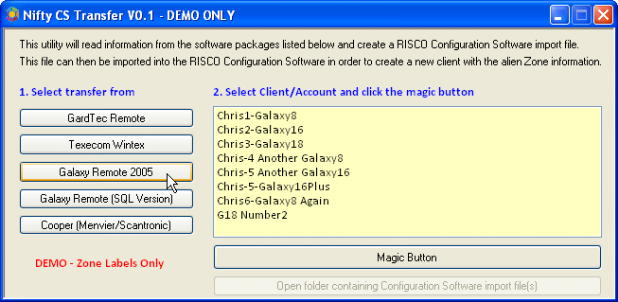
Step 3: Select the account required
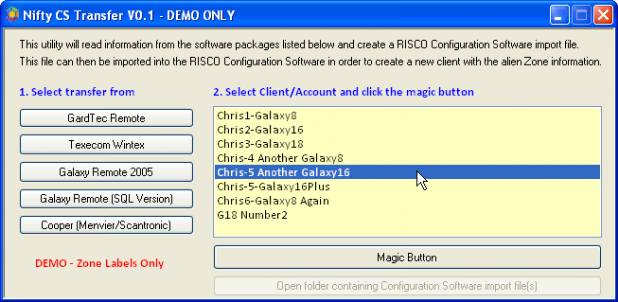
Step 4: Click the MAGIC button
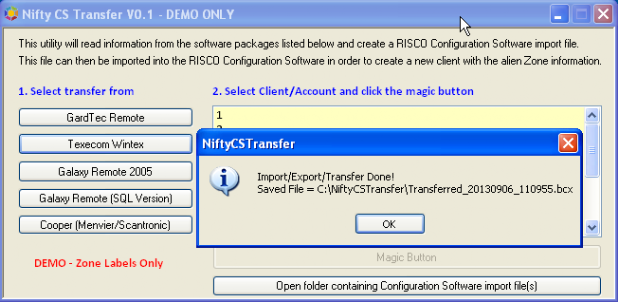
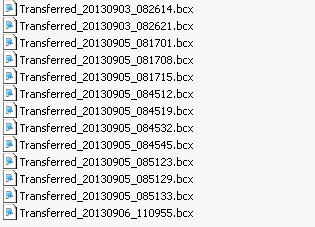
Step 5: Select 'IMPORT' on the RISCO Configuration Software
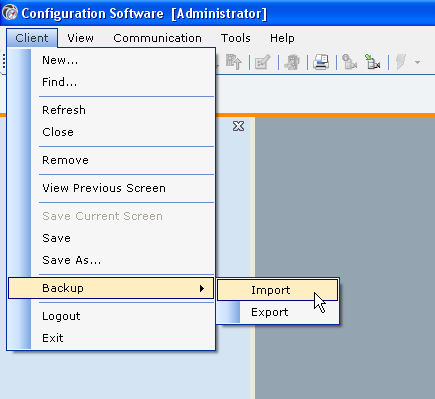
Step 6: Select the relevant Backup file that you want to import
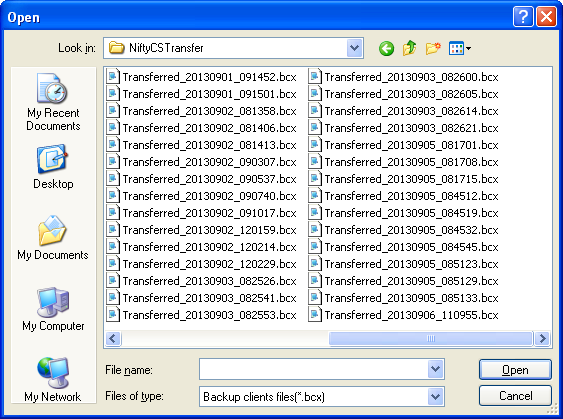
Step 7: Put a Tick in the box and click the [Import] button
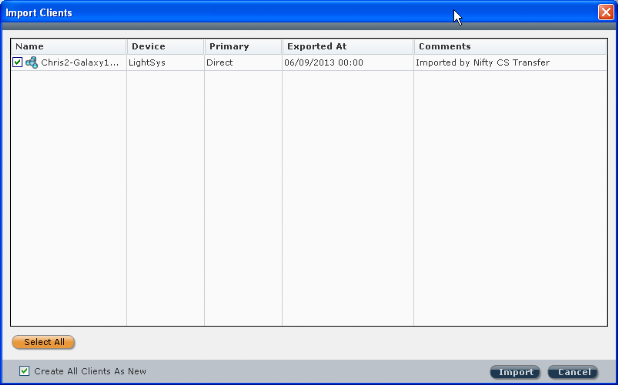
Step 8: Open the newly created LightSYS Client and view the ready made Zone data
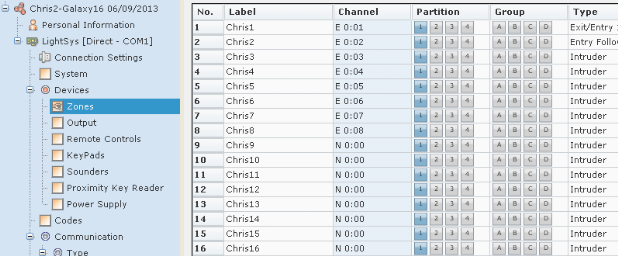
Now, when the panel is changed to a LightSYS, you already have all the Zone names populated in the RISCO Configuration Software ready to send to the panel.
~~~~~~~~~~~~~~~~~~~~~~~~~~~~~~~~~~~~~~~~~~~~~~~~~~~~~~
A DEMO version of the application can be downloaded by the link below.
Download Demo Version 0.2